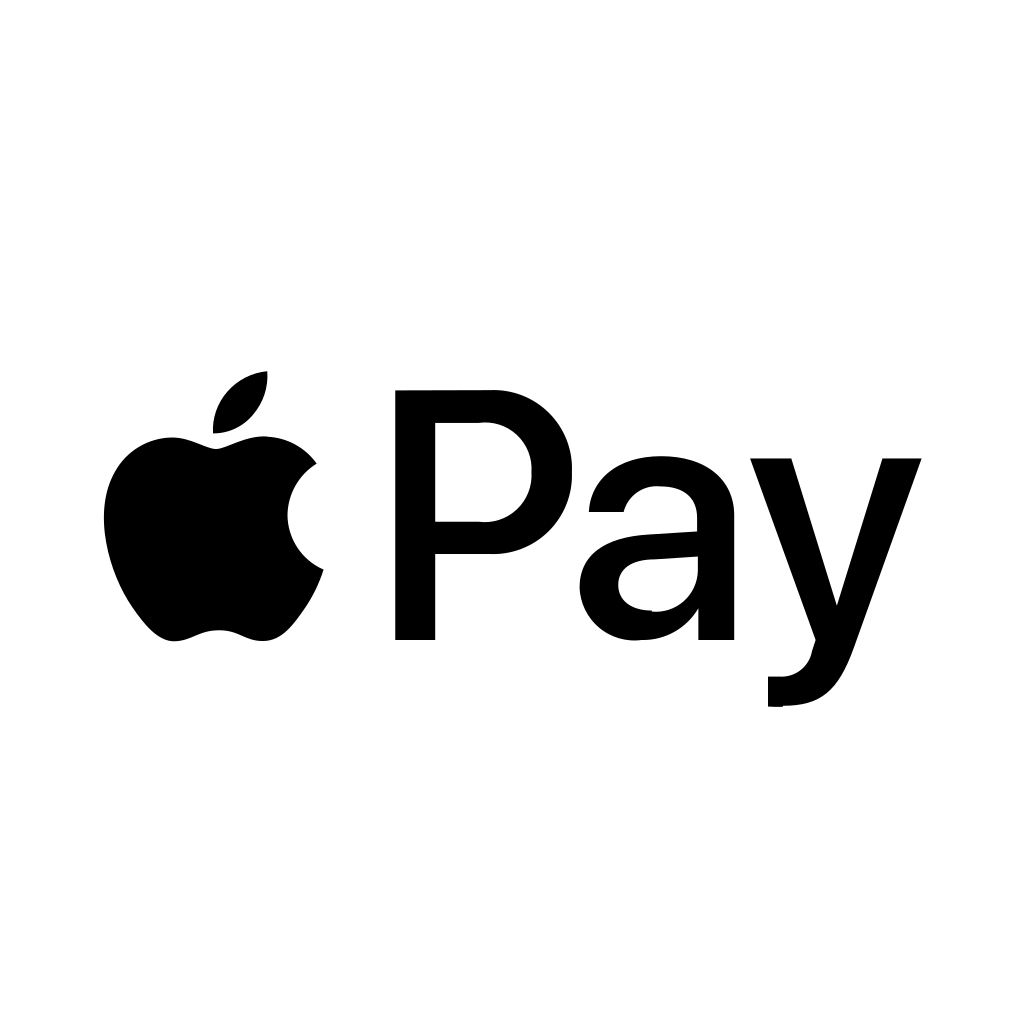Adobe Illustrator Essentials: Beginner’s Guide
About This Course
Unlock your creative potential with Adobe Illustrator Essentials, a focused 2-week course designed for beginners. Whether you’re an aspiring graphic designer, illustrator, or simply curious about digital art, this course will guide you through the core tools and techniques of Adobe Illustrator.
You’ll learn how to create vector graphics, work with shapes and colors, master the pen tool, design custom artwork, and export your creations for both print and digital use. Through hands-on projects and step-by-step guidance, you’ll gain the confidence to bring your creative ideas to life.
By the end of the course, you’ll complete a personal design project and leave with a solid foundation in vector design—ready to explore more advanced creative possibilities.
Learning Objectives
Material Includes
- yes
Target Audience
- Designer